See a Demo
You're just one step away from seeing Call Loop in action.
Enter your information below to watch a demo right now.
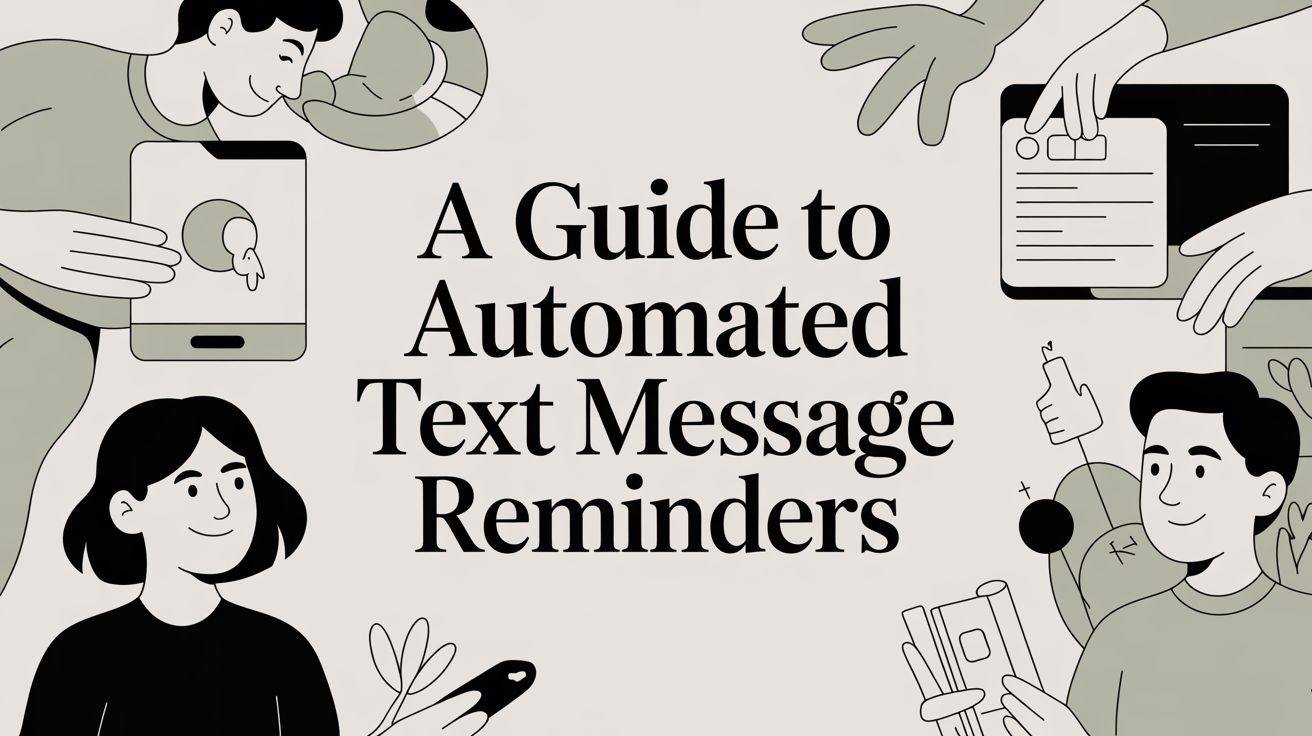
At its core, an automated text message reminder is a simple, yet incredibly powerful, tool that sends out pre-written SMS notifications for you. Think of it as a way to let your customers know about appointments, events, or important updates without lifting a finger.
The magic happens when this technology connects to your existing business systems—like your calendar or customer database—and automatically triggers messages. The whole idea is to put your most repetitive, time-consuming communication tasks on autopilot so that everyone gets the right message at exactly the right time.
Imagine having a personal assistant who never sleeps, never forgets an appointment, and communicates perfectly every single time. That's what you get with automated text reminders. This isn't complicated tech; it hooks right into the tools you already use, like calendars and customer lists, to send out timely notifications without any manual effort.
It all boils down to a simple concept: a "trigger" and an "action." The trigger could be anything—an appointment that's 24 hours away, a pending payment, or even a customer's birthday. Once that trigger event happens, the system automatically performs the action: sending a text message you’ve already written. This completely eliminates the need for your staff to manually dial numbers or type out individual texts, freeing them up to focus on what really matters.
Under the hood, the system is built on a straightforward principle of integration and scheduling. Your customer data (names, phone numbers, appointment details) is securely synced with an SMS reminder platform. From there, you get to build out a communication workflow. And this isn't just about sending one message; it's about creating a smart, strategic sequence.
For example, a typical appointment workflow might look like this:
This multi-step approach is brilliant because it cuts through the noise and drastically reduces the chances of a customer forgetting. It’s a proactive strategy that keeps your business top-of-mind and your schedule full.
But it's not just about sending out alerts. This technology opens up a direct and incredibly convenient communication channel. Customers can often reply to the text to confirm, cancel, or even reschedule, which simplifies your entire scheduling process. The benefits of SMS reminders are crystal clear—they slash no-show rates, boost customer engagement, and make your whole operation run smoother.
By putting your most tedious communication on autopilot, you ensure every client gets the right information at precisely the right moment. This leads to fewer missed appointments and a more professional customer experience.
By 2025, it's clear that automated texting is no longer a "nice-to-have"—it's a fundamental part of business communication. A staggering 84% of consumers globally have opted in to receive texts from brands. Businesses are taking note and pouring more into their SMS budgets, with 67% planning to increase their spend, all thanks to the channel's proven ROI. This widespread adoption delivers a serious return, setting the stage for all the benefits we're about to dive into. You can discover more SMS marketing statistics and trends on SimpleTexting.com.
Let's move past the technical stuff. The real magic of automated text reminders is what they actually do for your business. When you put this simple tech to work, you see real, measurable returns that ripple across your entire operation—improving your bottom line, delighting your customers, and making life easier for your team.
The first and most obvious win? A massive drop in no-shows. Missed appointments aren't just a headache; they're lost revenue and wasted time you can never get back. Every empty slot on your calendar is a direct hit, costing some businesses up and over $150,000 a year.
Think of an automated reminder as your frontline defense against that financial leak. A simple, well-timed text cuts through the daily noise and gives your customer a helpful nudge, making it far less likely they'll forget.
By getting in front of your customers, you close the gap where forgetfulness creeps in. In healthcare, for instance, these reminders have been shown to slash patient no-show rates by as much as 78%. That’s a game-changer for keeping schedules full and operations running smoothly.
And it's not just about one single ping. A smart sequence—maybe a confirmation right after booking, another reminder 24 hours out, and one last heads-up on the day of—creates multiple touchpoints that keep the appointment top of mind.
Beyond protecting your revenue, automated reminders just make for a better customer experience. When you send a helpful, personalized text, you're telling your customers you value their time. It’s a small, proactive gesture that makes people feel seen and appreciated.
That kind of thoughtful communication builds trust and loyalty. Customers will always come back to a business that makes their life easier. You stop being just another transaction and start building a real connection, turning one-time clients into long-term fans.
An automated reminder is more than just a notification; it's a signal to your customer that you are organized, professional, and dedicated to providing them with a seamless experience from start to finish.
This simple touchpoint reduces their anxiety and ensures they show up prepared, whether it’s for a doctor's visit or a salon appointment.
Finally, think about the huge operational lift you get from automation. Manually calling every single customer to confirm appointments is a soul-crushing task for your staff. It’s repetitive, time-consuming, and pulls them away from what they should be doing: helping the customers right in front of them.
Automating this process frees up countless hours. Your team can stop playing phone tag and start focusing on the exceptional service that actually grows your business. Not only does this boost morale, but it makes your whole operation more productive. For a deeper dive, check out the top business process automation benefits for any business. It's the classic case of working smarter, not harder.
The real magic of automated text reminders isn't that they work for one type of business; it's that they work for all types. It’s a super versatile tool that fits the unique needs of a busy dental clinic just as well as a growing online store.
No matter the industry, the goal is pretty much the same: get the right info to the right person at exactly the right time. This simple action smooths things over for the customer, makes them feel taken care of, and delivers real, measurable results for the business.
Think of it like a universal key for communication. Whether you're reminding a patient about a crucial check-up or letting a shopper know their favorite jeans are back in stock, SMS is direct, immediate, and incredibly effective. Let's dig into how a few key industries are putting it to work.
For any medical, dental, or wellness practice, a no-show is a killer. It's not just an empty slot on the calendar—it disrupts patient care schedules and represents a huge hit to the bottom line. In fact, studies show that no-shows can cost a single practice more than $150,000 every year. Ouch. Automated reminders are hands-down the best fix for this chronic headache.
By setting up a simple sequence of messages, clinics can slash their no-show rates. These texts aren't just about confirming a date and time; they're about providing helpful pre-visit instructions, offering an easy way to reschedule, and generally making patients feel less anxious and more prepared.
Here’s a template that just works:
"Hi [PatientFirstName], this is a reminder of your appointment with Dr. Smith tomorrow at 10:30 AM. Please reply YES to confirm or call us at 555-123-4567 to reschedule. Thank you!"
This kind of proactive communication doesn't just fill your schedule; it shows patients you're on top of your game and that you value their time.
In the cutthroat world of online retail, timing is everything. Automated texts are an absolute powerhouse for driving sales and keeping customers hooked from their first click to checkout. When you consider that the average cart abandonment rate is nearly 70%, a well-timed nudge can be the difference between a lost sale and a cha-ching.
Smart e-commerce brands use SMS for those high-impact moments that feel both personal and urgent.
Try this template:
"Hey [CustomerName]! You left some great items in your cart at [StoreName]. Don't miss out! Complete your order here: [ShortLink]. Reply STOP to opt out."
These messages slice right through a noisy email inbox and get people to act now, giving a direct boost to your revenue.
If you run a salon, an auto repair shop, or a home services company, your schedule is your lifeblood. Automated reminders are mission-critical for confirming bookings, cutting down on last-minute cancellations, and making sure the day runs smoothly for your techs and stylists.
Just like in healthcare, a simple text confirmation sequence can work wonders for attendance. But it doesn't stop there. These businesses can also use automated follow-ups to get valuable feedback and reel in repeat customers. A text sent the day after a service asking for a quick review is way more likely to get a response than an email that gets buried.
By automating the confirmation and follow-up process, service businesses can free up hours of admin time every week. That lets the staff focus on what they do best: giving clients an amazing in-person experience.
This creates a powerful cycle: better service leads to glowing reviews, which attracts new customers. A smart text reminder strategy is the engine that keeps that whole cycle running.
Getting your first automated text message reminder campaign off the ground is a lot simpler than it sounds. Forget about mastering some complex new technology; this is all about building a straightforward, reliable communication bridge between you and your customers.
Let's walk through the essential steps to get you launched with confidence.
First up, you need to pick the right platform. Think of this as your command center—the tool that will handle everything from scheduling messages to personalizing them. From there, it's all about building your contact list the right way, which means getting clear, explicit permission from every single person you plan to text. Compliance isn't just a legal hurdle; it's the bedrock of a trusting relationship with your audience.
Your choice of software pretty much defines what’s possible with your reminder campaigns. You'll want a platform that’s not just a breeze to use but is also loaded with features designed to make your life easier and your messages more effective.
Here are the non-negotiables to look for:
[FirstName] or [AppointmentTime] is a must. This tiny touch turns a generic broadcast into something that feels like a one-on-one conversation.A solid platform like Call Loop gives you the tools to build a smart strategy that basically runs on autopilot. You save time while looking like a pro.
Before you hit "send" on a single message, you absolutely must have consent. In the world of SMS, permission is king. The Telephone Consumer Protection Act (TCPA) is crystal clear: you need express written consent from people before sending them automated texts.
This means you can't just grab a list of phone numbers you’ve collected over the years and start blasting. People have to actively opt-in to hear from you.
An opt-in isn't just a legal checkbox; it's a signal that your customer wants to hear from you. Respecting that is the first step toward building a loyal audience that actually values your communication.
You can collect consent in a few different ways:
And always, always make it clear what they’re signing up for and provide an easy way to opt out, like including "Reply STOP to cancel" in every message.
This infographic breaks down the typical flow for automated SMS reminders, showing how it works across different industries.
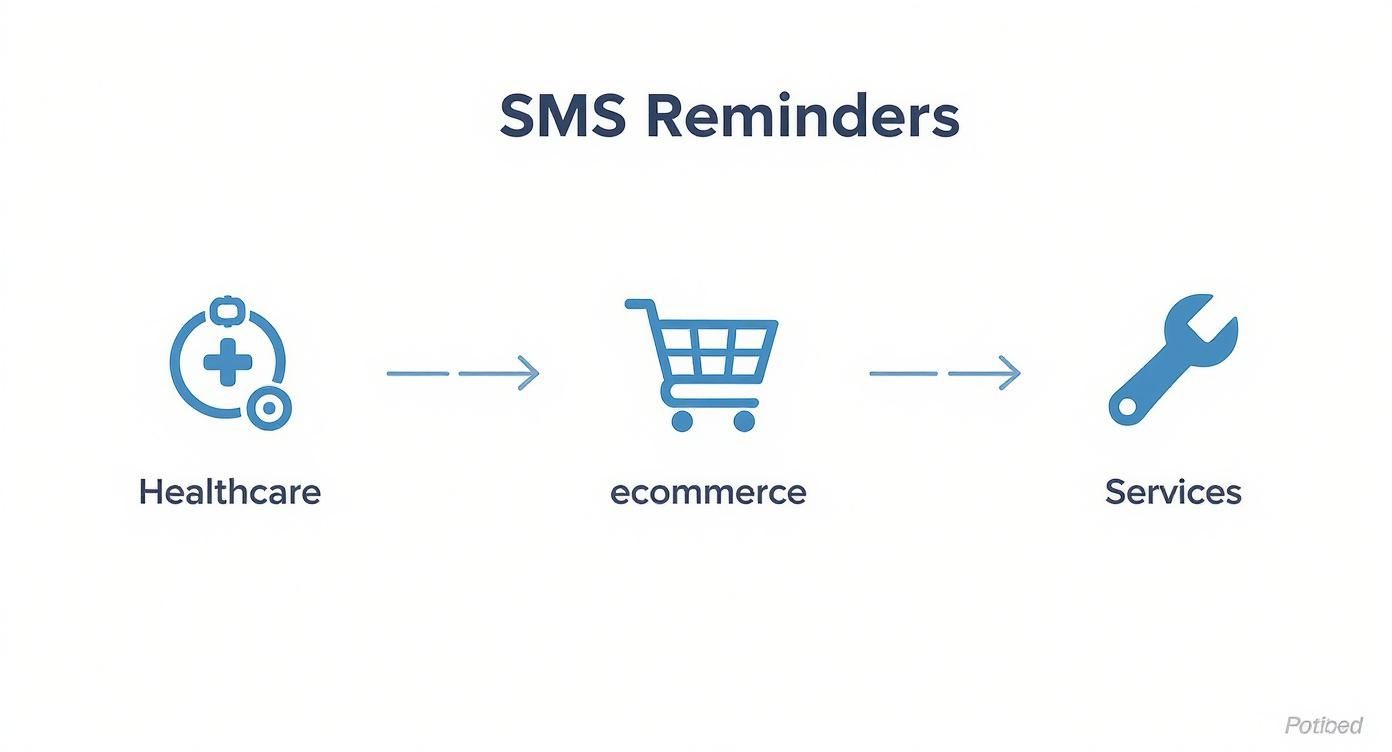
As you can see, whether you're in healthcare, e-commerce, or another service field, the core steps—triggering, personalizing, and sending a reminder—are pretty much the same. And they work.
Okay, software is picked and your list is ready. Now for the fun part: writing your messages. The best reminders are clear, short, and immediately useful. Every character counts.
A great reminder has a few key ingredients that work together to inform and get a response. Nailing this formula is crucial.
Let's break down what every effective reminder needs.
To make sure your reminders are clear, professional, and get the job done, they should contain a few standard parts. Think of it as a simple recipe for success.
By putting these elements in every message, you create something that’s not just helpful but also professional and fully compliant. This structure cuts out any confusion and encourages the response you're looking for, whether that's a quick confirmation or a click to reschedule. Your goal is to make it dead simple for the customer to understand and act.
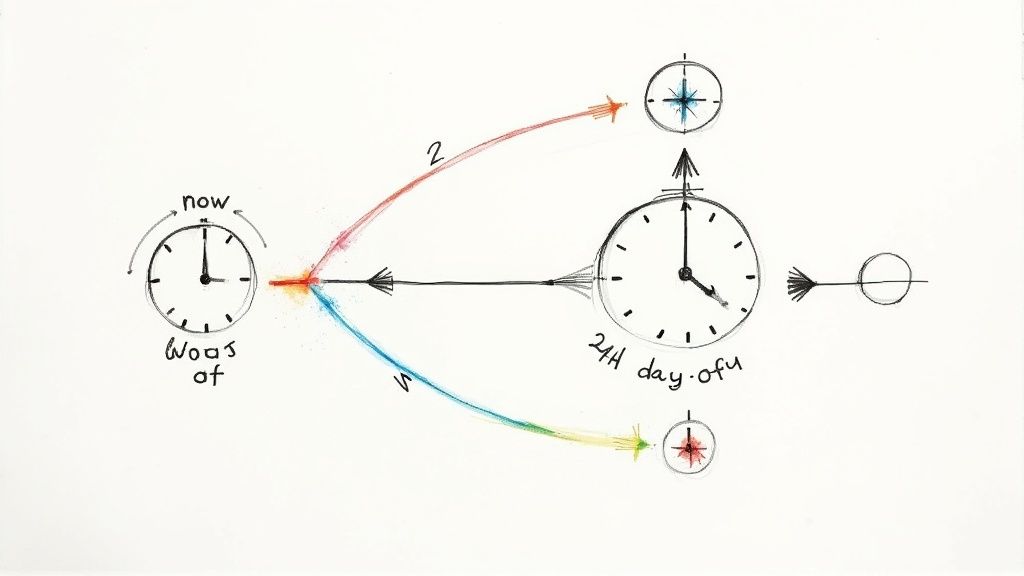
The real magic behind automated text message reminders isn't just the tech—it’s the strategy. Anyone can send a text. But sending the right text at the right time? That’s what turns a potentially annoying ping into a genuinely helpful nudge. Your goal is to find that sweet spot where your reminders feel supportive, not spammy.
Think about it like reminding a friend about lunch plans. You wouldn't text them five times in one day. That'd be weird. The same goes for your customers. Text too often, and you’ll see your unsubscribe rate climb. Don't text enough, and you're right back to dealing with the no-shows you wanted to avoid in the first place.
So, why does sending a few reminders work so much better than just one? It’s all about working with, not against, how people actually think and plan. Life is busy. A single reminder is incredibly easy to see, acknowledge, and then completely forget a few hours later. But a well-timed sequence? That builds reinforcement.
An instant confirmation text locks in the appointment right away. A reminder sent a day or two ahead gives them a chance to shuffle their schedule if something came up. And that final text on the day of the appointment is the perfect last-minute jog to their memory. This layered approach plugs all the little holes where forgetfulness tends to sneak in.
The best reminder schedule is one that respects your customer's attention while making sure your appointment stays top-of-mind. It’s a simple, proactive process that can slash your no-show rates.
While there's no magic, one-size-fits-all schedule, there's a proven framework that works for most businesses. You can start here and then tweak it based on what you learn about your own customers. Most of the winning strategies I've seen use a simple, three-step cadence.
If you're just getting started, learning how to send a scheduled text is the perfect first step and the foundation of this entire process.
Here’s a classic, highly effective schedule to get you going:
The Immediate Confirmation: Send this the second someone books with you or places an order. It’s instant peace of mind, confirming everything went through. Make sure it includes the key details, like the date and time.
The 24-Hour Heads-Up: This might be the most important message in the whole sequence. Sent a day before, it gives your customer a clear prompt to confirm they're still coming or to reschedule if they need to. It's close enough to be relevant but gives them enough time to make changes without chaos.
The Day-Of Nudge: This is your final safety net. A quick, friendly reminder sent 1-3 hours before the appointment is perfect for preventing last-minute forgetfulness. It’s also a great spot to include helpful info like a link to your office on Google Maps, parking tips, or the Zoom link for a virtual meeting.
When you structure your reminders this way, you're providing a service, not a nuisance. By thoughtfully timing your automated text message reminders, you turn a simple notification into a killer tool for keeping customers happy and engaged.
Launching your first campaign is a huge step, but the real growth happens when you start listening to the data. A great reminder strategy isn't something you just set and forget; it evolves. By tracking performance and making data-driven decisions, you can turn a good campaign into an unstoppable one.
The goal is to move beyond simply sending messages and start understanding their real-world impact. Are your reminders actually reducing no-shows? Are they driving customers to take action? The answers are in the numbers.
To get a clear picture of how your automated text message reminders are performing, you need to zero in on a few core metrics. These are the vital signs of your campaign, telling you what’s working and where you have room to improve. Think of your analytics dashboard as the control panel for your entire strategy.
Here are the essentials to keep an eye on:
Monitoring these numbers is simple with the right tools. Platforms with robust reporting features give you a clear, at-a-glance view of your campaign's health, making it easy to spot trends.
Tracking metrics is only half the battle. The true measure of success is seeing how those numbers translate into tangible business results. For instance, a high response rate is great, but it’s even better when you can directly link it to a measurable drop in your no-show rate.
The most successful campaigns are built on a continuous cycle of testing, learning, and refining. Don’t just set it and forget it—treat your reminder strategy as a living part of your business that can always be improved.
This is where you connect the dots between your SMS analytics and your bottom line. Are you seeing fewer empty appointment slots? Is your revenue from confirmed bookings on the rise? These are the outcomes that truly define your return on investment (ROI).
Once you have a baseline for your performance, it's time to start optimizing. The best way to do this is through A/B testing, where you compare two versions of a message to see which one performs better. You can test almost anything to see what clicks with your audience.
Consider experimenting with these elements:
By making small, incremental changes and measuring the results, you can systematically improve the effectiveness of your automated text message reminders over time. This data-driven approach removes the guesswork and ensures your strategy is always getting sharper. The global market for this software is booming for a reason, valued at around $2.5 billion in 2025 and projected to grow significantly. You can discover more insights about the SMS reminder market.
Jumping into automated text reminders can bring up a few questions, even when you have a solid plan. It's totally normal. Let's walk through some of the most common ones so you can move forward feeling confident.
Getting these details right from the start is the key to building an SMS program your customers will actually thank you for. It helps you avoid any nasty surprises down the road and sets you up for some serious wins.
Yes, they absolutely are—as long as you play by the rules. The big one in the US is the Telephone Consumer Protection Act (TCPA). The most important thing to remember is that you need express written consent before you send anyone an automated text.
This means people have to clearly opt-in. You can't just add them to a list. You also have to give them a simple way to opt out anytime they want, like including "Reply STOP to unsubscribe" in your messages.
Pricing can feel a bit all over the place, but most services use a tiered subscription model based on how many messages you send each month. You'll also see some pay-as-you-go options, which are perfect if your sending volume goes up and down.
But here’s a pro tip: don't just shop on price per text. The real value is often hiding in the features. Things like great analytics, easy integrations with software you already use, and customer support that actually helps can save you a ton of time and make your campaigns way more effective.
One of the most powerful features to look for is personalization. Using 'merge tags,' you can instantly pop in a customer's details like
[FirstName]or[AppointmentTime]. This small touch makes each reminder feel personal and significantly boosts the customer experience.
When you focus on the overall value instead of just the cost, you’ll land a solution that genuinely helps you grow.
Ready to slash no-shows and free up your team? Call Loop provides powerful, compliant, and easy-to-use tools for automating your SMS reminders, voice broadcasts, and ringless voicemails. Start your free trial today and see the difference it makes.
Trusted by over 45,000 people, organizations, and businesses like