See a Demo
You're just one step away from seeing Call Loop in action.
Enter your information below to watch a demo right now.

On the surface, the difference between SMS and MMS messages seems simple: SMS (Short Message Service) is for text, and MMS (Multimedia Messaging Service) is for media like pictures, videos, and GIFs. You can think of SMS as a quick digital postcard, while MMS is more like a mini-email delivered right to someone's texting app.
Even though both message types land in the same inbox on a phone, they work very differently behind the scenes. Getting a handle on these foundational differences is your first step to building a smart, effective communication strategy that doesn't waste money.
SMS is the old-school, universal standard for text. It's built for simplicity and reliability. Its real power is its ability to reach just about any mobile phone on the planet, whether it's the latest smartphone or a decade-old flip phone, with or without an internet connection.
MMS, on the other hand, was created as an upgrade to SMS to handle richer, more engaging content. It lets you send visually compelling messages, making it an incredible tool for marketing and promotions. But, all that extra capability comes with its own set of technical requirements and a different cost structure.
This visual gives you a quick breakdown of the text-only world of SMS versus the media-rich potential of MMS.
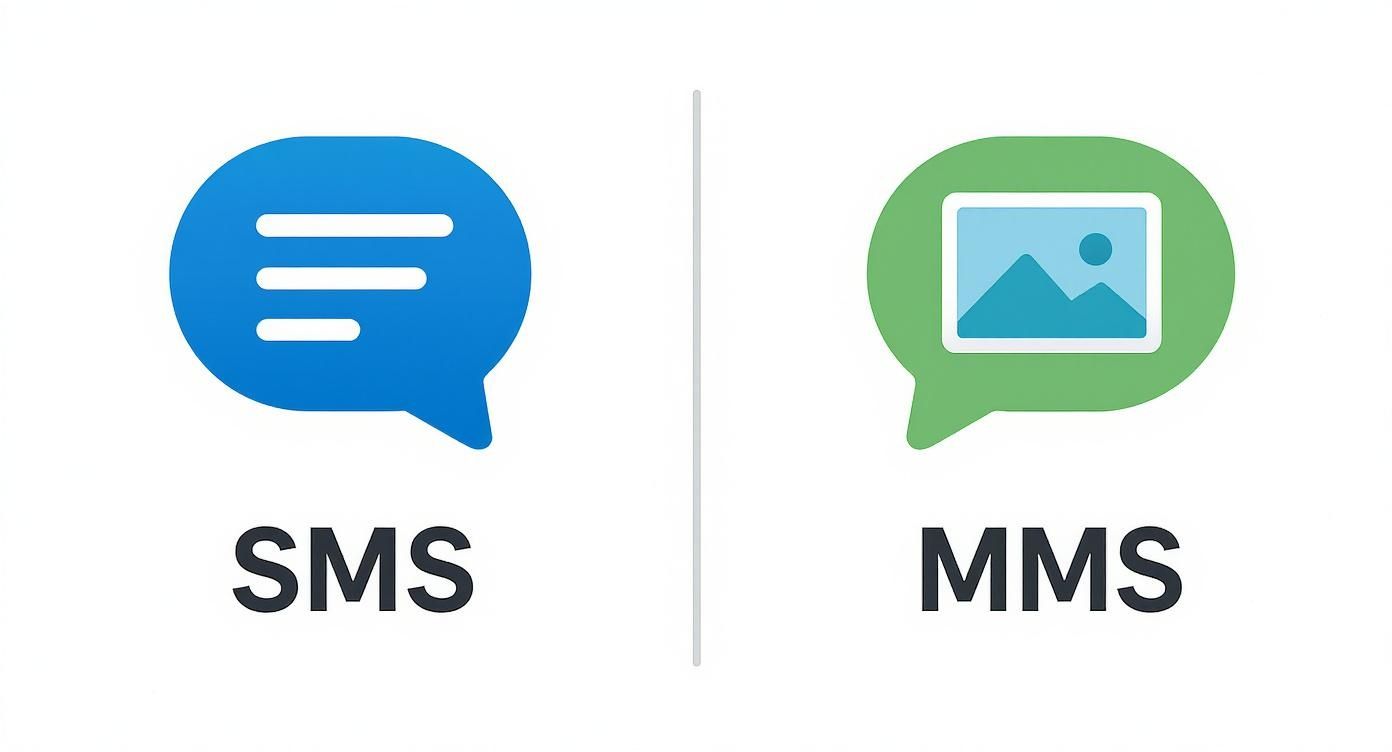
As you can see, while they're both forms of mobile messaging, what you can do with them—and why you'd choose one over the other—is fundamentally different.
To get straight to the point, this table breaks down the essential features of SMS and MMS messages. It's a must-read for anyone just getting started with SMS text messaging who needs to make the right call for their campaigns.
Ultimately, choosing between SMS and MMS isn't just about text versus pictures. It's a strategic decision. You're weighing universal reach against rich, deep engagement, and the right choice really boils down to your specific goal and who you're trying to reach.
To really get the difference between SMS and MMS, you have to look past the obvious stuff like pictures versus text. The real distinction is under the hood—how each message travels from your phone to someone else's. It all comes down to the core technology they use, which directly affects how reliable they are and what they can do. This is why one is basically universal and the other needs a modern connection to work.
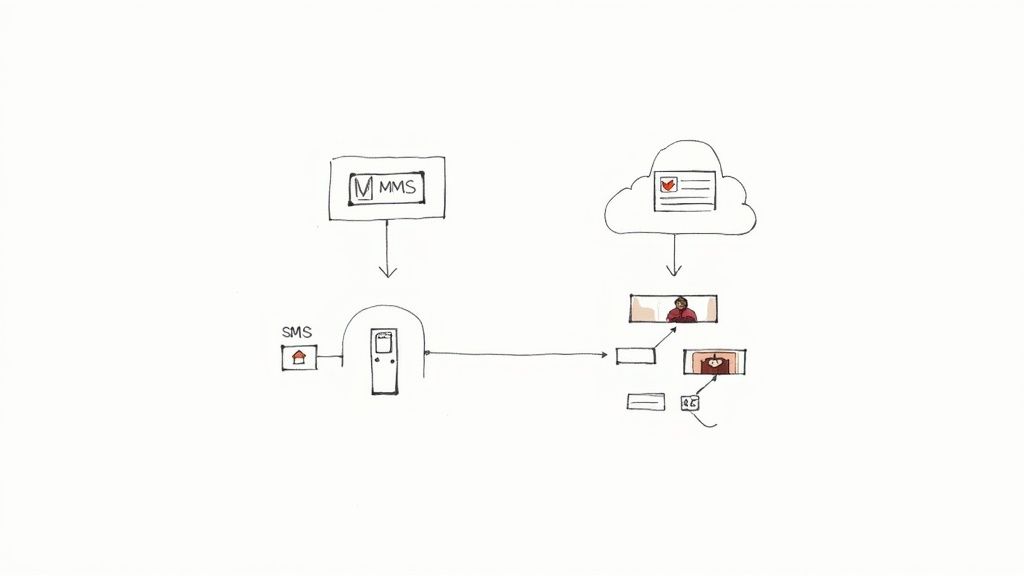
Understanding this doesn't just tell you what separates them, but why it matters so much when you're building a communication strategy for your business.
An SMS message is incredibly simple. It gets sent over a cellular network's control channel—that’s the same pathway your phone uses for essential stuff like managing calls. Think of it as the network's operational backbone.
This is the secret sauce. Control channels are always on as long as a phone is connected to a network, period. It doesn't need mobile data or an internet connection to work. Because SMS messages are just tiny packets of text, they get to hitch a ride on this always-on channel, making them ridiculously reliable and universally delivered. Every mobile phone ever made is built to use this channel.
The classic 160-character limit for a single SMS isn't random. It’s a direct result of this design—it was built to be a super lightweight, efficient message that could fly through the control channel's limited bandwidth without a hitch.
If you type a longer message, the network just breaks it into 160-character chunks, sends them as separate SMS messages, and your recipient's phone stitches them back together. To the user, it looks like one message, but behind the scenes, it’s several.
MMS, on the other hand, works a lot more like sending an email. It needs an active mobile data connection (like 4G or 5G) to send its bigger, media-heavy files. When you send a picture, GIF, or video, the file gets encoded and sent through your carrier’s MMS gateway using the internet.
This reliance on data is the main reason MMS isn't as foolproof as SMS. If your recipient has mobile data turned off, is in a dead zone for internet coverage, or has an ancient phone that doesn't support MMS, the message simply won't go through. This technical detail is a huge deal for any campaign where reaching absolutely everyone is the goal.
These technical foundations lead directly to their functional differences:
Grasping this technical split is essential. It’s why an SMS can reach a flip phone in the middle of nowhere, but an MMS might fail to deliver to a brand-new smartphone inside a building with bad data service.
When you're weighing SMS against MMS, the budget is often the deciding vote. The price difference isn't arbitrary—it all boils down to data. SMS messages are just tiny packets of text, which makes them incredibly cheap to send, especially when you're sending a lot of them.
MMS, on the other hand, is built to carry the heavy stuff: images, GIFs, and videos. All that media eats up a lot more network bandwidth, and the carriers pass that cost directly on to you. For a business sending messages by the thousands (or millions), this isn't a small detail. It's a fundamental budgeting decision that shapes your entire campaign strategy.
Let's make this real. Imagine you need to send a simple alert to 100,000 customers.
It really comes down to simple math. An MMS can cost as much as 3 to 5 times more than a standard SMS. That difference makes SMS the go-to for operational messages and any communication you need to send out frequently.
Ultimately, you have to match the tool to the job—and the budget. If your goal is reliable, mass communication for things like order confirmations, appointment reminders, or quick updates, SMS is unbeatable. It gives you incredible reach for a very low cost, making it ideal for the kind of automated, ongoing messaging that keeps customers in the loop.
But when a campaign lives or dies by its visual appeal—like showing off a new product or sending a scannable coupon—the higher cost of MMS can absolutely be worth it. The trick is to be strategic. Save MMS for those high-impact marketing moments where a picture is essential to get someone to take action. Before you launch anything, take a close look at your platform's pricing structure to make sure you know exactly what you're spending.
Beyond the bells and whistles, the most important question is: will my message actually get to my audience? Reach is everything, and when it comes to raw deliverability, SMS has a massive, undeniable advantage.
It all comes down to how it's built. SMS is the bedrock of mobile communication.
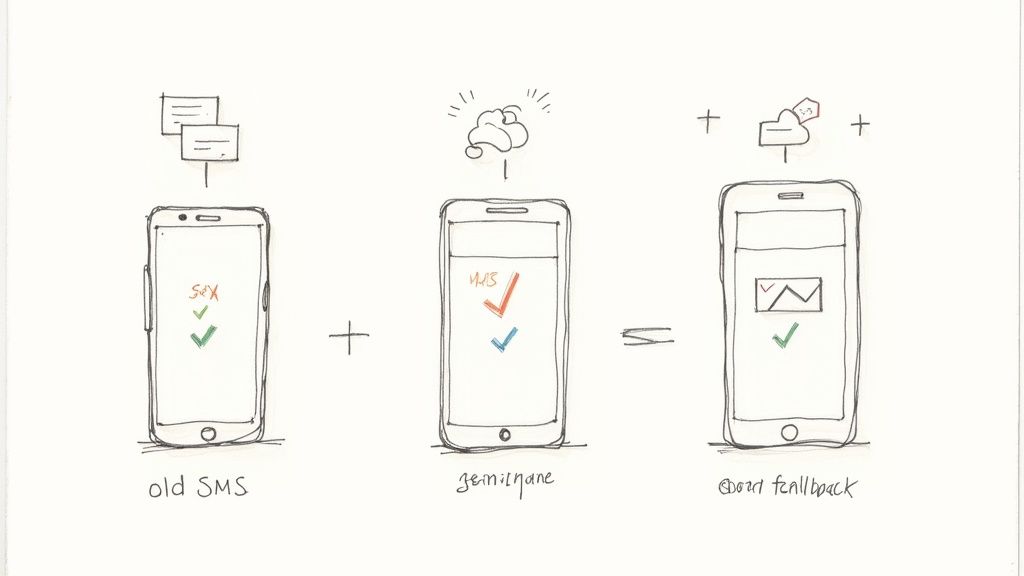
This technology doesn't need an internet connection. It operates on the cellular control channels baked into every mobile network on the planet. This means an SMS can find its way to pretty much any mobile phone in existence, from the latest iPhone to a decade-old feature phone.
The beauty of SMS is its simplicity. It's the dependable workhorse you can count on because it sidesteps many of the technical hiccups that plague other messaging types.
Because it works everywhere, on every device, you can be confident you're reaching your entire audience. MMS, on the other hand, can be a bit of a gamble depending on who you're sending it to. While most modern smartphones handle MMS just fine, older devices or even certain mobile networks can drop the ball, leading to failed messages and a clunky user experience.
MMS messages might look great, but they're surprisingly fragile. Their biggest weakness is their total reliance on a mobile data connection, which introduces a whole list of things that can go wrong.
A few common points of failure include:
When a message absolutely, positively has to get through, SMS is always the safer bet. It's the gold standard for critical alerts, appointment reminders, and two-factor authentication codes where failure just isn't an option.
So what do you do when an MMS inevitably fails to send? The smart play is to use SMS fallback. This is a feature that automatically detects when an MMS can't be delivered and, instead of giving up, sends a standard SMS message.
Typically, this fallback message will include all the text from your original MMS, plus a link where the person can view the image or video online. This creates a safety net, ensuring your core message always lands, even if the flashy visuals don't. It's the best of both worlds—the rich engagement of MMS paired with the unbeatable reliability of SMS. Building a campaign that works means planning for these issues, and getting familiar with your platform's deliverability features is the first step.
Alright, let's break down when to use a simple SMS versus a media-rich MMS. Knowing the technical differences is one thing, but knowing how to use them to actually make money or streamline your operations is the real key.
It's not about which one is "better." It's about asking, "What am I trying to accomplish with this message?" Your goal—whether it's getting someone to show up for an appointment or getting them excited about a new product—should dictate your choice.
This way, you're not wasting money sending a picture when a few words will do the trick. You're also not missing out on a chance to wow someone with a great visual when it really counts.
SMS is your workhorse. It's fast, cheap, and ridiculously reliable. When you absolutely, positively need someone to see a message right now, you send an SMS. Think of it as your direct line for critical, time-sensitive info that can't be missed.
Go with SMS for these kinds of operational and high-priority messages:
In these cases, the information itself is the hero—the confirmation time, the security code, the sale details. Adding a picture would just jack up the cost and add a point of failure without adding any real value.
A simple SMS reminder can reduce appointment no-shows by as much as 25-30%. The power is in its simplicity and near-guaranteed delivery, making it a beast for operational efficiency.
While SMS is all about delivering information, MMS is designed to grab attention. Being able to send images, GIFs, or short videos turns a basic text into a real marketing piece. This is your go-to when you want to create desire, show off a product, and get people to engage with your brand.
MMS really shines in marketing scenarios where a picture is worth a thousand words:
The goal here isn't just to inform; it's to persuade and get people excited. Sure, an MMS costs more, but that cost is often easily justified by the massive jump in engagement and conversion you get from visual content. It's the difference between sending a message and creating an experience.
Even after breaking down the technical specs and best uses, a few practical questions always pop up when it's time to build a real campaign. Let's clear up some of the most common ones we hear from businesses.
This is a classic myth. You might think typing out a long message flips it into an MMS, but that's not how it works. Instead, modern phones use something called concatenation.
Your long message gets sliced into standard 160-character SMS segments behind the scenes. They're sent individually but stitched back together on your contact's phone, so it looks like one smooth message. You're still billed for each of those segments, though. A text only truly becomes an MMS when you add a media file—like a picture, GIF, or video—or a subject line.
MMS needs a data connection and a compatible phone, so failures happen more often than with a simple SMS. That's why professional platforms have a built-in safety net: SMS fallback.
If an MMS can't get through for any reason, the system automatically sends a plain-text SMS instead. This fallback message usually contains all the original text and includes a link where your contact can see the image or video online. It's the perfect blend of MMS's visual punch and SMS's rock-solid reliability, ensuring your core message always lands.
SMS fallback is non-negotiable for any campaign with media. It's your guarantee that even if the visuals don't make it, your essential info and call to action will reach every single person on your list.
Not reliably. While MMS works great across carriers in the United States, its performance can be spotty internationally. Different countries and carrier networks have their own rules and levels of support for multimedia messaging.
Because of this, it's almost always safer and cheaper to stick with SMS for an international audience. If you absolutely have to share media, the best practice is to send an SMS with a shortened link to a webpage hosting your content. This sidesteps any carrier headaches and gives everyone the same experience, no matter where they are.
Nope. When it comes to getting permission, the law doesn't care if you're sending a plain text or a flashy GIF. Regulations like the Telephone Consumer Protection Act (TCPA) in the U.S. treat them exactly the same.
You must get express written consent from people before you send them any marketing messages. This means being crystal clear about what they're signing up for and giving them an easy way to opt out. The content might change, but the rules on permission don't.
Ready to put this all into action? Call Loop gives you a powerful platform to create, automate, and track both SMS and MMS campaigns with ease. Whether you need high-deliverability text alerts or eye-catching marketing promos, our tools are built to connect you with your audience the right way. Start building smarter messaging campaigns today.
Trusted by over 45,000 people, organizations, and businesses like