See a Demo
You're just one step away from seeing Call Loop in action.
Enter your information below to watch a demo right now.

Let's be honest, trying to manually keep track of every customer interaction is a recipe for disaster. Things fall through the cracks, follow-ups get missed, and potential sales vanish into thin air. That's where marketing automation workflows come in.
Think of them as a GPS for your customer interactions. They automatically guide people down a personalized path, delivering the right message at the right moment based on what they do.
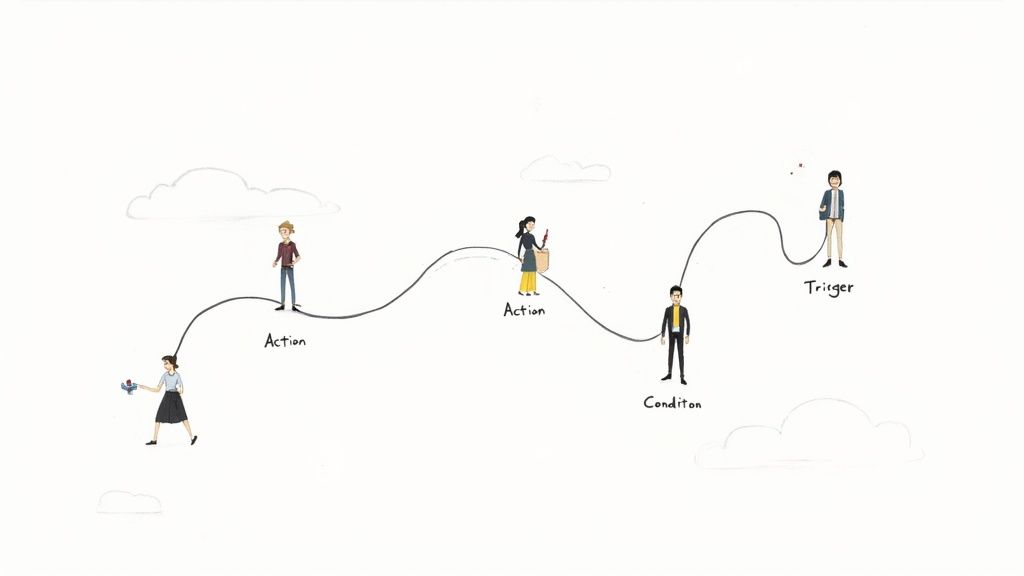
Imagine hiring a brilliant digital assistant who works 24/7. This assistant never forgets to follow up, knows exactly what each person is interested in, and sends perfectly timed messages to nurture leads and close deals. That's what a workflow does for your business.
Instead of manually sending every single email, SMS, or voice message, you build an automated pathway. When a customer steps onto that path—say, by downloading an ebook or visiting your pricing page—the workflow takes over. It guides them from that first touchpoint toward the outcome you want.
This is way more powerful than just blasting out one-off messages. It creates a dynamic conversation that adapts to a user's behavior, making your marketing feel personal and responsive, even when you're communicating with thousands of people at once.
And that personal touch makes a huge difference. Well-designed workflows can dramatically outperform standard campaigns. For example, the most effective email workflows pull in an incredible $16.96 in revenue per recipient. Average ones? Just $1.94. That gap shows you just how much potential is on the table with a solid strategy. You can discover more insights about marketing automation performance and see what the top performers are doing differently.
When you boil it down, every marketing automation workflow, no matter how complex, is built from just three simple components. Get these down, and you can map out any customer journey you can dream up.
A great marketing automation workflow doesn't just send messages; it listens and reacts. It's the difference between shouting a generic announcement into a crowd and having a meaningful, one-on-one conversation that builds trust and guides decisions.
By mixing and matching these three elements, you can design sophisticated sequences that feel uniquely tailored to each person. This is the foundation for creating the kind of powerful, multi-channel communication strategies that truly move the needle.
Ultimately, these automated systems free up your team to focus on bigger-picture strategy and building genuine customer relationships, all while knowing the crucial follow-up tasks are being handled flawlessly in the background.
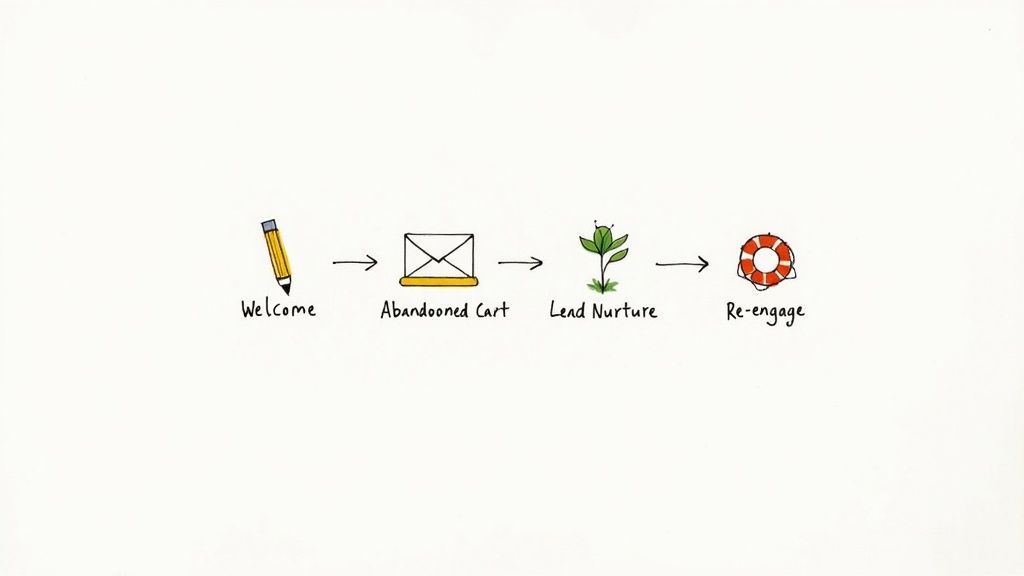
Alright, you get the basic building blocks. Now it's time for the fun part: putting them together. While you can dream up an endless number of marketing automation workflows, there are a handful of core sequences that deliver immediate value.
Think of these as the fundamental plays in your marketing playbook. Getting just one or two of these running can make a huge difference in everything from how a new lead feels about you to keeping long-term customers engaged. They're designed to handle those make-or-break moments in the customer journey so you never miss an opportunity.
To give you a clearer picture, here’s a quick rundown of some of the most common workflows and what they're designed to accomplish.
Each of these serves a specific purpose, targeting a different stage of the customer lifecycle to keep people moving forward. Now, let's dive into the specifics of a few must-haves.
You only get one chance to make a first impression, right? A welcome series is your automated handshake, a sequence of messages that goes out the moment someone new joins your list. The goal is simple: introduce your brand, set the right expectations, and start building a real relationship from day one.
This is your chance to make someone feel seen. Instead of a bland, one-off "thanks for subscribing" message, a proper welcome workflow can tell your story, show off your best stuff, or deliver that special discount you promised. It's no surprise these automated messages have some of the highest engagement rates you'll ever see.
A solid Welcome Series usually includes:
If you run an ecommerce store, this one is a no-brainer. An abandoned cart workflow kicks in when a shopper adds items to their cart but bounces before checking out. Its goal is pure and powerful: bring them back to finish the purchase and recover revenue that would have otherwise vanished.
Life happens. People get distracted, the dog starts barking, or they just want to shop around. An abandoned cart message is a gentle nudge, not a hard sell. The data is clear: these reminders can claw back a huge chunk of lost sales, making them one of the most profitable marketing automation workflows you can set up.
By simply reminding customers about products they were already interested in, you’re not being annoying—you’re being helpful. You’re closing the gap between interest and action and rescuing sales that were about to disappear for good.
Let's be real: most leads aren't ready to buy the second they find you. A lead nurturing workflow is a longer sequence designed to educate prospects, build trust, and gently guide them toward making a purchase when they're ready. It usually starts when someone shows interest—like downloading an ebook or signing up for a webinar—but isn't quite ready to pull out their credit card.
This workflow is all about playing the long game. By sending a steady stream of valuable content—think case studies, how-to guides, or industry insights—you stay on their radar and establish yourself as an expert who's there to help, not just sell. When they finally are ready to buy, you’ll be the first one they call.
Over time, it's natural for some subscribers to go quiet. A re-engagement workflow (or "win-back" campaign) is your tool for waking up these dormant contacts before they're gone for good. This sequence gets triggered when a contact hasn't opened an email or clicked a link for a set period, like 90 days.
It's almost always cheaper to keep a customer than to find a new one. This workflow is your last-ditch effort to reignite that spark. You might offer a "we miss you" discount, ask for feedback on why they've been quiet, or simply remind them of the value you offer. It’s a smart way to bring people back into the fold and keep your contact list healthy.
Diving into marketing automation workflows can feel like a huge undertaking, but your first one is way easier to build than you think. The trick is to start small and lock in on a single, clear goal. Don't try to automate your entire customer journey right out of the gate—just pick one specific problem you want to solve.
Think of it like building with LEGOs. You don’t start with the massive, complex castle. You start by snapping a few basic bricks together to create a solid foundation. Once you get the hang of that, you can add more pieces and build something really impressive. Your first workflow is that foundation.
And the time you put into learning this stuff pays off fast. For every dollar spent, marketing automation can bring back $5.44 over the first three years. Better yet, a whopping 63% of companies see real results within just six months. You can read the full research on automation ROI to see just how quickly it can make a difference.
Before you even log into any software, ask yourself: what is the one thing I want this workflow to do? A fuzzy goal like "increase engagement" won't cut it. You have to get specific.
Your objective needs to be measurable and focused. Good examples look like this:
A sharp, clear goal becomes your North Star. It guides every decision you make while building the workflow and makes sure you’re not just sending messages for the sake of it.
So, who is this workflow for? You can't create a message that resonates if you don't know who you're talking to. Pinpoint the exact segment of your audience that will enter this automation.
For instance, if your goal is to welcome new subscribers, your audience is anyone who fills out your newsletter signup form. Simple. If you're trying to win back abandoned carts, your audience is anyone who adds an item to their cart but bails before buying. Get crystal clear on the group you're targeting.
Now it’s time to sketch out the journey. You don't need fancy software—a whiteboard or even a piece of paper works perfectly. Map out the sequence of events using simple "if/then" logic.
Think of your workflow map as a simple flowchart for a conversation. If the customer does X, we do Y. If they don't do X, we do Z. This basic structure is the heart of all effective marketing automation.
Start with the trigger—the action that kicks everything off. From there, add the actions (like sending an SMS or waiting a day) and any conditions that might create different paths. For a simple welcome series, the map might look like this:
This kind of simple, straight-line path is the perfect starting point. Once you're comfortable with the basics, you can start adding more complex steps, like branches based on whether someone clicks a link in one of your messages. By focusing on these core steps first, you'll have a solid, effective workflow ready to go in no time.
Okay, the theory behind marketing automation workflows is one thing, but seeing them in action? That's when the lightbulb really goes on. Instead of staring at a blank screen, let's look at some proven templates that are already getting results for thousands of businesses.
Think of these four examples as your personal swipe file. We'll break down the triggers, actions, delays, and logic for each one, giving you a solid blueprint to build your own powerful sequences with confidence.
Before we get into the nitty-gritty, it helps to see the big picture. This simple, five-step map lays out the core stages for turning any goal into a live automation.
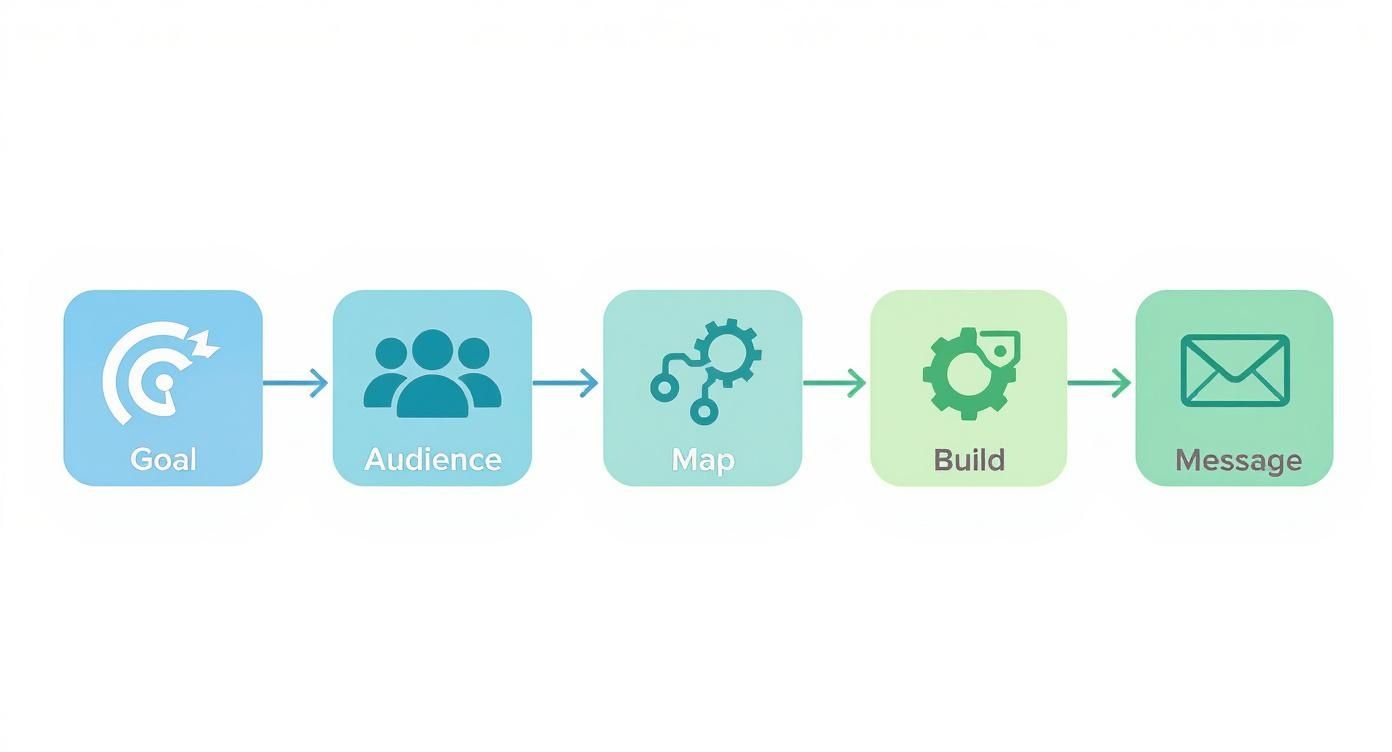
This visual shows the whole journey: from figuring out your goal and audience to mapping the path, building the automation, and writing the messages. It's a universal recipe for success.
For any business that relies on sales, the persistent follow-up is probably the single most valuable automation you can build. This workflow makes sure warm leads never fall through the cracks because someone forgot to call back, keeping your brand top-of-mind until they're ready to make a decision.
Goal: Nurture a new lead who filled out a "Request a Demo" form and get them to book a meeting.
Workflow Breakdown:
This mix of SMS, email, and ringless voicemail grabs their attention on different channels without being pushy.
No-shows are a killer for any service business. They waste time and cost money. An automated appointment reminder workflow is a shockingly simple fix that can slash your no-show rate, protect your revenue, and make you look incredibly professional. In fact, studies show automated reminders can cut no-shows by as much as 29%.
Goal: Make sure a client who booked an appointment actually shows up.
Workflow Breakdown:
This sequence gives them multiple, well-timed nudges that keep the appointment front and center.
Got a webinar, workshop, or conference coming up? Driving attendance is everything. This workflow is all about building buzz and getting as many sign-ups as possible by sending timely info and reminders across a few channels.
Goal: Drive registrations and get people to show up for an upcoming webinar.
Workflow Breakdown:
This flow is smart because it stops bugging people who've already signed up while continuing to nurture those who are still on the fence.
Everyone knows it's cheaper to keep a customer than to find a new one. A re-engagement workflow—sometimes called a "win-back" campaign—is your secret weapon for automatically finding and winning back customers who have gone quiet.
Think of a re-engagement workflow as a friendly tap on the shoulder for a customer who has gone quiet. It’s your automated way of saying, "We miss you, and here’s why you should come back."
Goal: Win back customers who haven't bought anything in the last 90 days.
Workflow Breakdown:
For a powerful example of an automated workflow specifically designed to boost engagement and drive results, explore the concept of a Chatbot for Marketing.
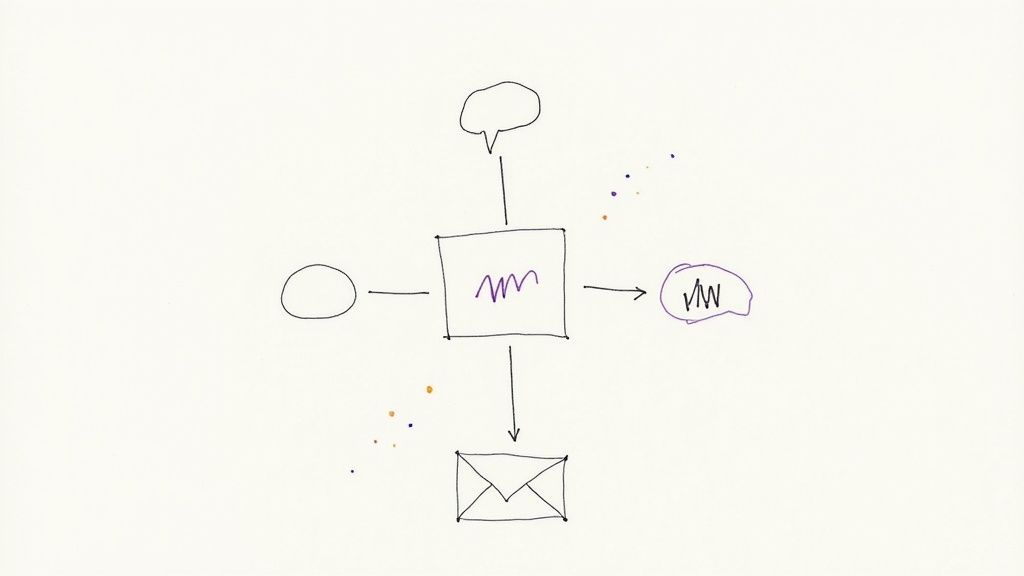
Great marketing automation workflows don't just broadcast messages; they start conversations right where your customers are already listening. If you're only using one channel, like email, you're trying to whisper in a crowded room. Your message is bound to get lost in the noise. The real power move? Layering different communication methods into a smart, multi-channel strategy.
When you start blending SMS, voice calls, and ringless voicemail, you create a customer experience that's both more robust and far more responsive. Each channel has its own superpower, and using them together ensures your message doesn't just get delivered—it gets felt. It's about respecting your customer's attention by picking the right tool for the right moment.
Think about it: not every message needs the same level of urgency. A simple order confirmation is a perfect fit for an instant SMS. But a personal follow-up for a high-value lead? That's where a real phone call can make all the difference. This kind of intelligent layering is what separates generic, robotic automation from a communication strategy that actually connects with people.
To build a killer multi-channel workflow, you have to know what each tool does best. A common mistake is using them all interchangeably. The key is to play to their individual strengths to create a sequence that truly drives action.
The magic really happens when you stop seeing these channels as separate tools and start weaving them into a single, cohesive workflow. This approach creates a seamless journey for your customer, one that adapts to their engagement and dials up the personal touch when it matters most.
A multi-channel workflow is more than just a sequence of messages; it's an orchestrated conversation. It ensures that if a customer misses a message on one channel, you have another way to connect, making your communication more resilient and effective.
For instance, a sales follow-up workflow could kick off with an SMS confirming a demo request. If the lead doesn't book a meeting within 24 hours, the workflow could automatically send a personalized email. If another 48 hours go by with no action, a ringless voicemail from their assigned rep adds a human element that an email just can't replicate.
This layering creates persistent but respectful follow-up. To get a handle on the technical side of connecting your marketing automation to your CRM, check out this ultimate guide to Marketing Automation Integration with CRM. Getting your tools talking to each other is the foundation for this kind of advanced strategy. Tools like Zapier are also fantastic for connecting different apps. You can learn more about Call Loop's Zapier integration to see how it can bridge the gaps in your tech stack and help you build a system that works harder to get results.
Getting your first marketing automation workflows up and running is a huge step. But here’s the thing: it’s just the beginning. The real magic isn’t in setting it and forgetting it; it’s in constantly tweaking and improving what you’ve built. Think of your live workflow as your starting point, not the finish line.
The goal is to figure out what actually works. It's easy to get caught up in vanity metrics like email opens. Sure, they feel good, but they don't tell you if your workflow is putting money in the bank or moving leads down the pipeline. You need to zero in on the numbers that reflect your real business goals.
To see the real impact of your automation, you have to focus on the data that’s tied directly to growth. These are the metrics that paint a clear picture of how your workflow is performing and what it's doing for your bottom line.
Keeping an eye on these KPIs is pretty simple with the right tools. If you want to get serious about tracking your performance, exploring robust reporting features is a great place to start.
Once you have your baseline numbers, it’s time to start making them better with A/B testing. This is just a simple way of changing one thing at a time to see what your audience responds to. Stop guessing what they want—let the data give you the answer.
A/B testing transforms optimization from a game of chance into a science. It's the most reliable way to turn a good workflow into a great one that consistently delivers measurable results.
Start by testing the big stuff, like when you send a message, the actual SMS content, or your call-to-action. For example, does a reminder sent 24 hours before an appointment get a better response than one sent 48 hours before? You'd be surprised how much small tweaks can move the needle.
And the impact is huge. Research shows that workflow automation can boost lead quantity by 80% and increase qualified leads by an incredible 451%. To see just how much automation can change the game, you can learn more about these workflow automation statistics.
Even with a solid plan, a few questions always seem to pop up when you're in the trenches building marketing automation workflows. Getting straight answers can give you the confidence to push forward and build sequences that actually work.
Let's tackle a few of the most common ones I hear.
The honest answer? It depends entirely on your goal. There’s no magic number here, because every workflow has a different job to do.
A simple welcome series might just need three to five messages over the first week to make a great first impression. On the other hand, if you're nurturing leads for a complex, high-ticket service, that sequence could easily span several months with dozens of perfectly timed touchpoints.
The real key is to map out the customer’s decision-making process. Your job is to provide value at each step without being annoying. A good rule of thumb is to start with the minimum number of steps you think you need, then test and build out from there.
Bottom line: focus on the journey, not a specific number of steps. A workflow should be as long as it needs to be to get someone to the finish line—and not a single step longer.
Absolutely. In fact, marketing automation is a massive equalizer for small businesses. It lets you deliver the kind of consistent, personal follow-up that used to require a huge team and an even bigger budget.
Think about all the repetitive but critical tasks on your plate—lead nurturing, sales follow-ups, appointment reminders. Automating them frees up a ton of your time.
This isn't just about saving a few minutes; it's about reclaiming your day to focus on the stuff that really moves the needle, like strategy, talking to customers, and actually growing the business. The efficiency boost and better lead conversion make it one of the smartest investments a small company can make.
This is a great question, and the distinction is critical. Think of an autoresponder as a straight line. It's a simple, linear sequence of messages triggered by one action, like someone signing up for your newsletter. It sends the exact same messages in the exact same order to everyone, no exceptions.
A marketing automation workflow, however, is more like a dynamic, branching tree. It uses conditional logic—those "if this, then that" rules we've been talking about—to change the path based on what a person actually does.
For example, a workflow can send one message to someone who clicked a link and a completely different one to someone who didn't. This creates a truly personal journey that a basic autoresponder just can't compete with.
Ready to build powerful, multi-channel workflows that engage customers and drive growth? Call Loop gives you the tools to automate SMS, voice, and ringless voicemail campaigns with ease. Start your free trial today and see how simple effective outreach can be.
Trusted by over 45,000 people, organizations, and businesses like